Convert Facebook to MP3
Download Facebook mp3 audio, convert Facebook videos to mp3
Tool to download Facebook video to MP3
FacebookVid allows you to download MP3 from Facebook online. Easily convert Facebook video to MP3 with best quality. Just paste the Facebook video URL into our downloader and press Download button. Save the audio track of Facebook videos in MP3 format. FacebookVid extracts audio from any public Facebook video, converting it into a high-quality MP3 file.
With FacebookVid, you will easily download mp3 audios on Facebook. Because this tool is used by accessing through the web browser of your device without downloading and installing any software. From there, you can download Facebook MP3 anywhere and anytime.
How to download Facebook MP3 with FacebookVid
- 1
Open Facebook application on your mobile device.
- 2
Select any video or reels you want to download.
- 3
Click the icon (...) and press the Copy Link option.
- 4
Get back to FacebookVid.com and paste the copied Facebook Reels link into the input box and press the Download button.
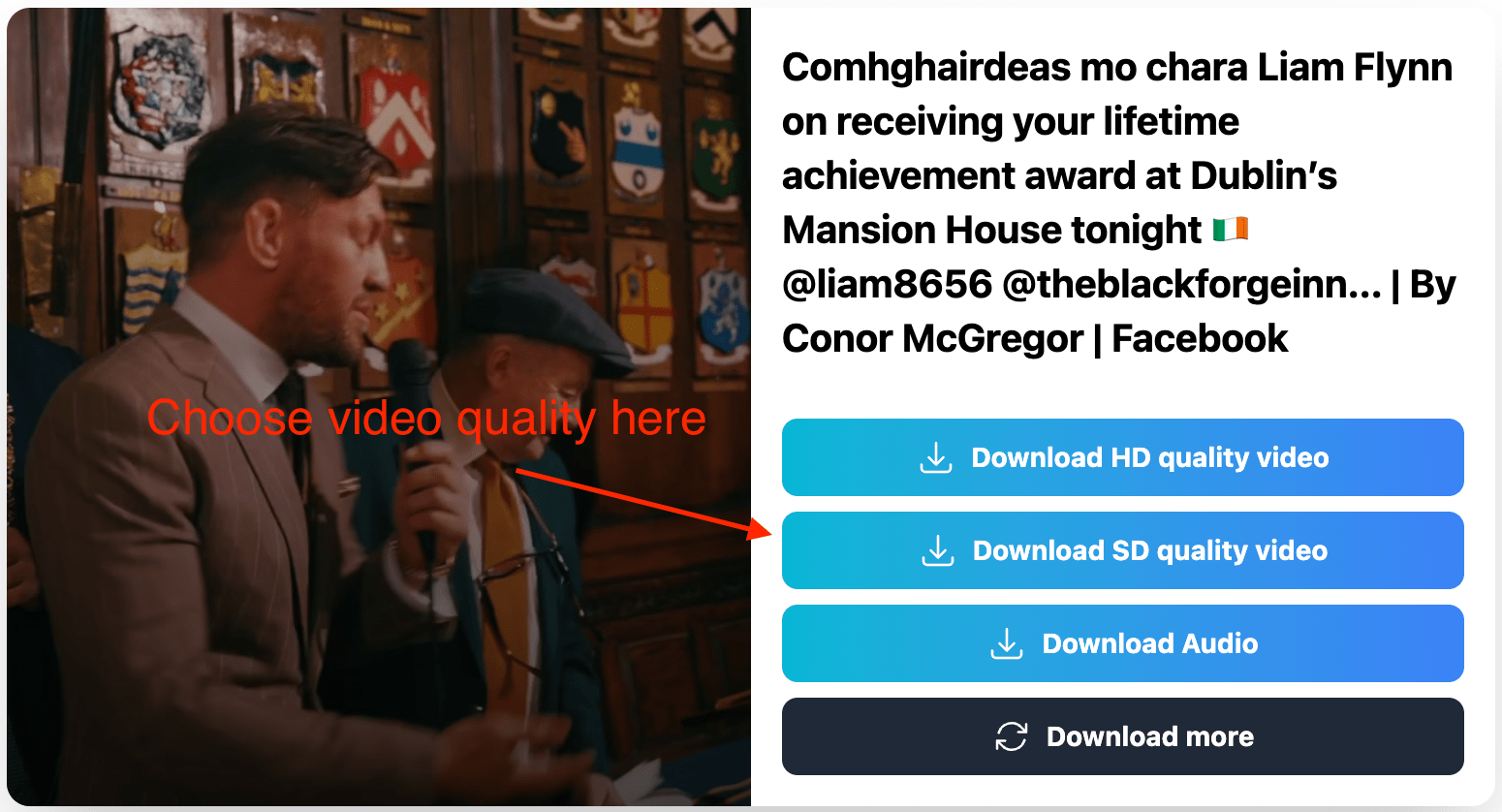
What is Facebook to MP3 converter?
Online Facebook MP3 Downloader is a tool to download MP3 from Facebook online, download Facebook MP3 on web browser, no need to install software. Supports all devices: PC, tablet, phone (iPhone, Android). Facebook does not allow users to extract MP3 to their devices for storage. The best way to extract audios from Facebook Reels is by using FacebookVid.com's Facebook MP3 downloader.
Frequently Asked Questions
How to download mp3 and audio from Facebook video online?
What is Facebook to MP3 converter?
How to download Facebook mp3 to computer?
- Step 1: Paste the Facebook URL into the FacebookVid input box and press the Download button.
- Step 2: Press the Download Audio or Download MP4 button to download the file to your device.